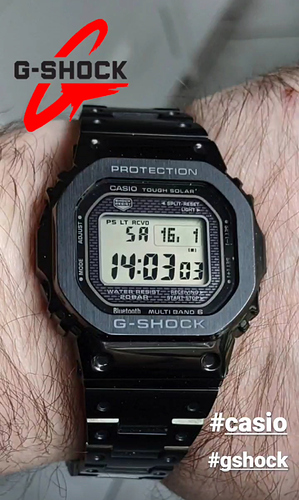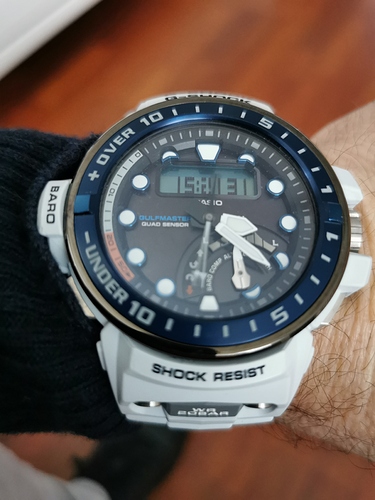Ja.
Hiermee kun je testen of alles nog werkt/ goed werkt.
Tilt Sensor Test Screen
CASIO G-SHOCK TILT SENSOR DIAGNOSTIC MODE
All Casio models with the auto-illumination feature use a basic tilt sensor to determine the position of the watch face. If you’re having problems with your Auto-EL, you may have a faulty tilt sensor. Luckily, Casio engineers have built in a tilt-sensor diagnostic mode that you can use to diagnose potential problems.
To access the tilt-sensor diagnostic screen:
- In timekeeping mode, press buttons (A), (B) and © simultaneously
- The screen will display TLT
- The display will show ‘8888’ when the sensor is activated
- Press any button to return to normal
Solar Panel Test
CASIO G-SHOCK SOLAR SENSOR DIAGNOSTIC MODE
G-Shock models with the “tough solar” designation use special batteries and an array of small solar panels to stay charged. If you’re having problems charging your watch even when it’s exposed to direct sunlight, you may have damaged your solar panels. To test if your solar panels are functional, you can use the built in solar diagnostic mode.
To access the solar diagnostic screen:
- In timekeeping mode, press buttons (A), (B) and (D) simultaneously
- The screen will display SLR
- The display will show ‘8888’ when the solar cell is receiving light
- Press any button to return to normal
If the battery is completely charged, the solar panels may not accept additional sunlight.
Solar Panel Test
CASIO G-SHOCK SOLAR SENSOR DIAGNOSTIC MODE
G-Shock models with the “tough solar” designation use special batteries and an array of small solar panels to stay charged. If you’re having problems charging your watch even when it’s exposed to direct sunlight, you may have damaged your solar panels. To test if your solar panels are functional, you can use the built in solar diagnostic mode.
To access the solar diagnostic screen:
- In timekeeping mode, press buttons (A), (B) and (D) simultaneously
- The screen will display SLR
- The display will show ‘8888’ when the solar cell is receiving light
- Press any button to return to normal
If the battery is completely charged, the solar panels may not accept additional sunlight.
Power Saving Mode
CASIO G-SHOCK POWER SAVING MODE
Another great feature buried in the Casio G-Shock manual is the ability to automatically conserve power when not in use. The power-saving feature will automatically turn off the display after 60-70 minutes of inactivity. In this sleep mode, all other functions of the watch (including alarm and radio sync) remain active. After 6 or 7 days of inactivity, the watch will go into “deep sleep” mode which turns off auto-receive, beeps and tones, illumination, and display.
To turn on power saving mode:
- In time-keeping mode, hold down button (A) until the city code starts to flash
- Press © nine times until power settings screen appears (will display PS)
- Press (D) to toggle on or off
- Press (A) again to set and exit
Auto-Illuminator
G-SHOCK AUTO ILLUMINATOR MODE ACTIVATED
This is probably one of the better-known hidden features of the Casio G-Shock, but still one that many people don’t realize exists. Most G-Shocks with the backlight illumination feature actually have an “auto-illumination” mode, a nifty feature that automatically illuminates the watch when it is tilted towards your face 15 degrees. Although this feature is known to drain your battery faster, it’s smart enough to disable itself if the watch falls below full charge. Additionally, the feature will only remain active for six hours before needing to be re-activated manually.
To turn on auto-illumination:
- Hold down button (B) for 3 seconds
- The wording “A. El” will appear on the dial if successful
- Hold down button (B) for 3 seconds to manually disable, otherwise it will self-disable after 6 hours.
Ik weet niet of deze aanbieder al eens een keer is genoemd maar dan bij deze.
https://www.minott-center.com/casio-shop/casio-ersatzteile/
Voor al uw G-shock spareparts.
Ik lees net dat ze een kleinere versie van de CasiOak gaan uitbrengen:
https://www.g-central.com/g-shock-gma-s2100-mini-casioak-series/
In een van de versies zullen ze toch ooit wel eens een blauwe gaan maken 
Hoewel ik met 17,5cm niet direct grote polsen heb, moet ik zeggen dat G-shocks toch wegens het imago ook wel om de kleinere pols kunnen. Nu zie ik toevallig net het onderstaande filmpje voorbij komen en ik schik gewoon van de grootte van de GPR-B1000.
Is dit nou omdat de filmert echt stokjes als polsen heeft of is die rangeman eigenlijk alleen geschikt voor een pols van 20cm en groter
Hij is gewoon enorm… Voor mij reden om hem niet te kopen met een 17,5cm pols. Nou mag een G wel lekker aanwezig zijn op de pols maar bovenstaand fimpje is wat mij betreft een tikje ridicuul 
gr, HJR
57,7 mm kastbreedte is ook niet niks, plus dat de filmert denk ik een young adult is. 
Hij is echt mega-groot.
Ging naar de juwelier met het idee hem misschien te kopen. Toen ik hem in de etalage zag wist ik het al, wat een enorm groot ding.
Toch maar even om de pols gedaan, en eigenlijk kon ik alleen maar lachen.
De verkoper had het direct door, en gaf daarna zijn eerlijke mening, wat is die groot!!!
Helaas want hij is wel gaaf, maar toch echt te groot!
IK heb de gulfman ook groot maar naar mijn bescheiden mening echt nog te doen
hiervoor heb je geen bril meer nodig