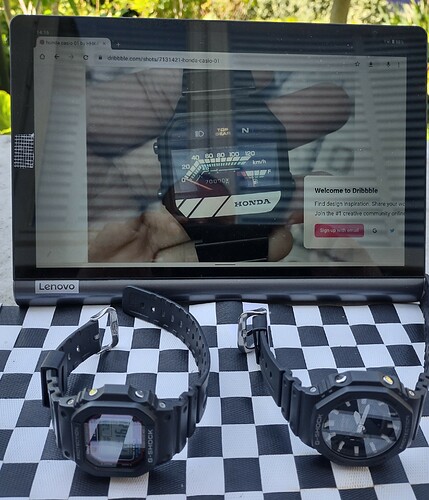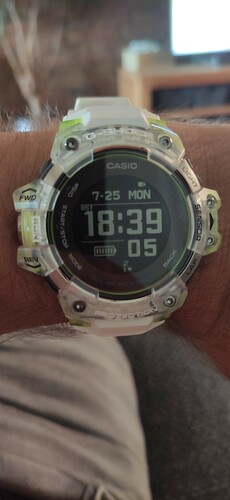Lijkt ie zo groot of is ie zo groot 
Hoppa, ik heb het voor mekaar, het zaadje (cadeau) voor mn 40e verjaardag, volgende maand, is geplant bij mn wederhelft  nu nog afwachten of ik em krijg
nu nog afwachten of ik em krijg 

12 likes
Nou, ook dikke prima toch 
Ik denk dat ze zich dan nog wel een keer bedenkt als ze de prijs ziet.
Die kans is vrij aanwezig 
8 likes
Mooi! Zelf verkoos ik voor m’n 40ste een Minelab Vanquish 440 metaaldetector 
1 like
 haha ieder z’n ding. Veel plezier van (gehad) ?
haha ieder z’n ding. Veel plezier van (gehad) ?
Nee joh.
Dat zou toch zonde zijn.
Als dat er al komt, zal het iets Invicta,achtig zijn bij voorkeur met een saffiertje, om serieuze schade zo lang mogelijk buiten de deur te houden.
1 like